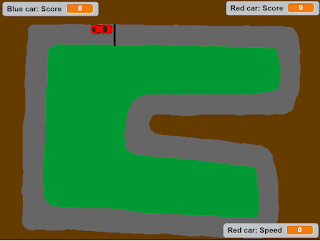I made a very fun game, for playing with your games. It consist in two cars racing against each other in an elliptical speedway.
Goal:
- Cross the finish line 40 times is the goal. Who cross more will win.
How to play:
- Player 1:
Left makes you turn to the left, right makes you turn to the right, up to move forward and down to slow down.
- Player 2:
A makes you turn to the left, D makes you turn to the right, W to move forward and S to slow down.
Tips: Don´ t let the car get out of the speedway. If you cross the red line your car will slow down.
Rules: You can not get out of the speedway on purpose to reduce distance till the finish line.