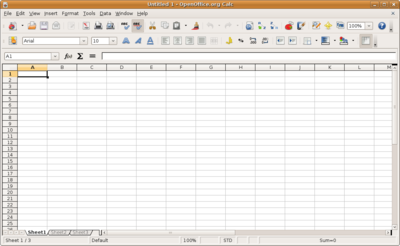I leared how to use Excel ,now I know how to crate formulas and how to add, substact, divide, multiply. I also learned that there are functions in Excel.
I can sum automatically. It can help me a lot in doing different difficult things.
When you start to use it, it can be difficult but it is only practice. This software program is very complete, you can do many things, for example (invent formulas,add, substract,divide,multiply,do spreadsheets,and more things.
Here is a photo whith some tools from this software programe:
One thing that Excel has is that on the top of the spreassheet you have the menu bar where you have letters and numbers and when you write something, you can see in which cell of the spreadsheet you are writing. For example, you see that you are writing in the cell H3.